Open WebUI plugin
Integrate ImageRouter into Open WebUI with the ready-made ImageRouter Plugin.
This function automatically exposes all image-generation models available on ImageRouter inside your chat interface.
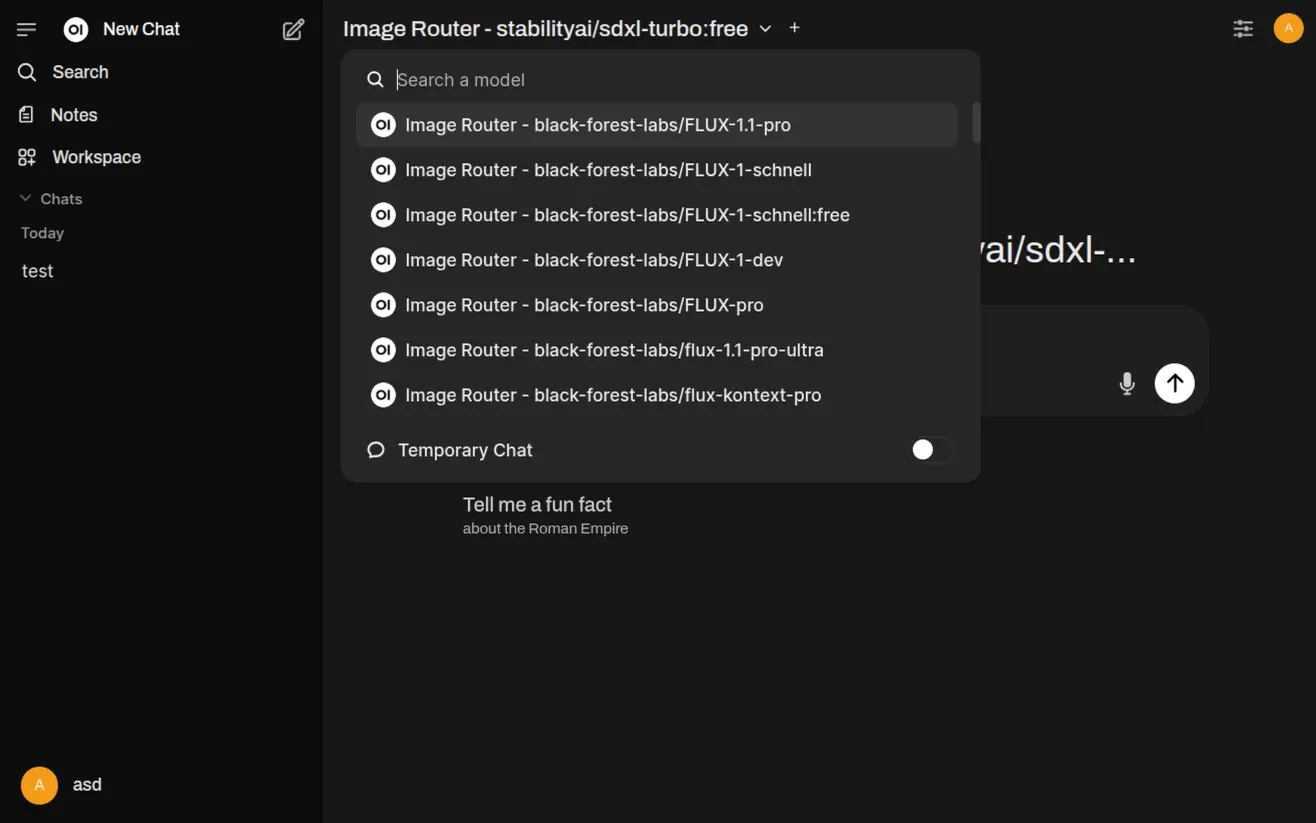
1. Install the function
- Open openwebui.com/f/dawe/imagerouter
- Click “Get” and Import to WebUI.
- Click Save. You should now see a new Image Router entry in the Functions list.
2. Configure your API key
- In the Functions list click the Settings icon for the ImageRouter.io function.
- Enter your ImageRouter API. Get an API key if you need.
- Save.
3. Generate an image
- Open any chat.
- Select the desired Image Router model from the model picker.
- Send an image prompt such as:
A cozy wooden cabin in a snowy forest at sunset, ultra-realisticWithin a few seconds (or minutes, depending on the model) the generated image URL will be streamed back and rendered inline 🎉
Note: the plugin will only use your latest message for image generation. It will not remember your previous request or image.
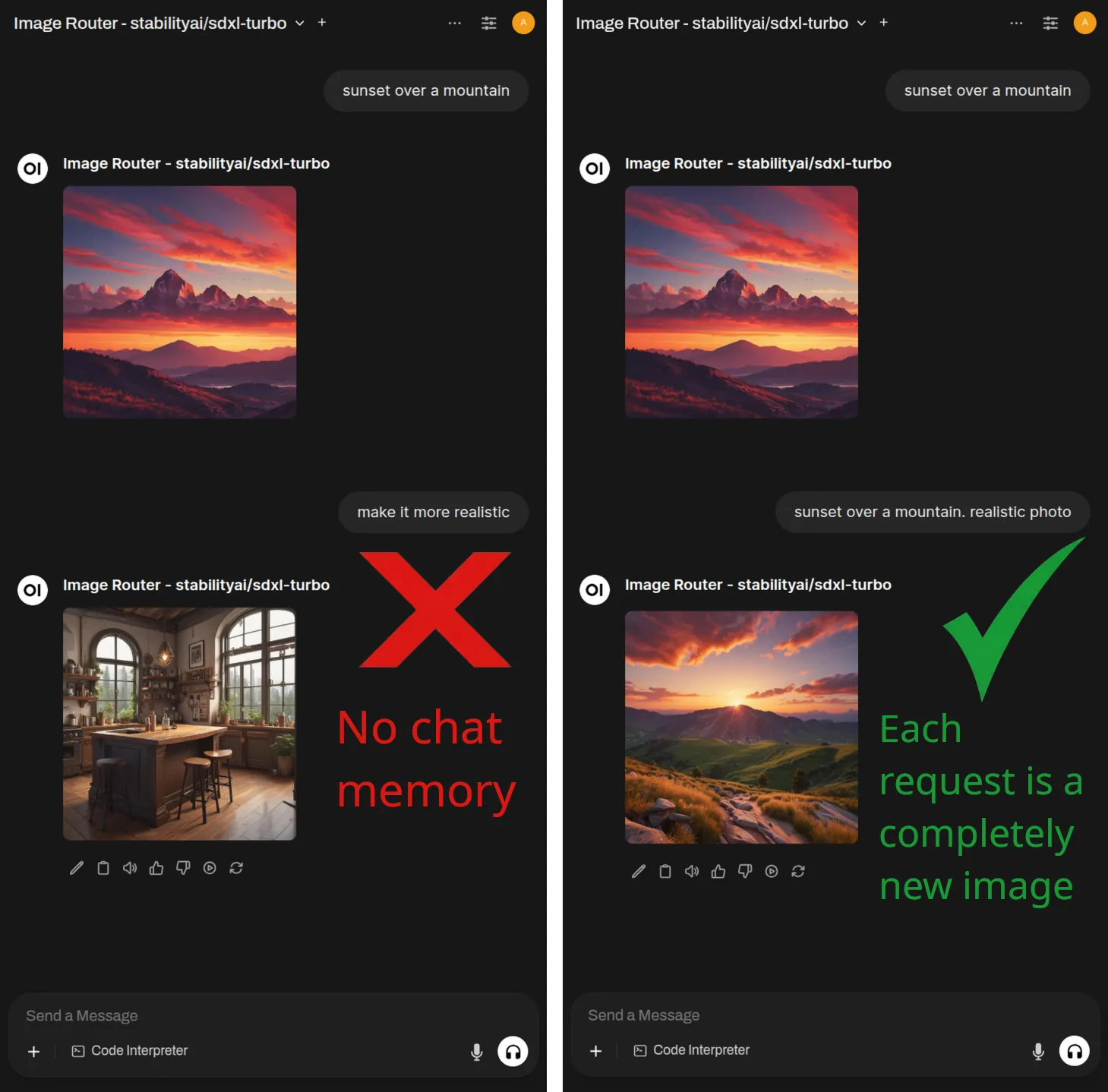
Need help? Contact me.